User:Joe4444
Contributing to the Wiki
Contributing to the wiki is a task anyone can do and require very little skill or previous knowledge. This guide will cover how to create a page and adding images to the wiki. It will also cover general tips when it comes to wiki work.
A general overview
The wiki, like pretty much every site on the internet, uses HTML as the base. As such, you'll be using HTML tags as formatting to lay out the wiki. They look like this:
<(format)>
The <> is used to denote the start of a command. The (format) is the command you wish to use. For example
<span style ="color:#FF0000"> this text is red </span>
would be displayed as
this text is red
This particular one changes text colour to Red. All commands work the same way, however. You open up the format using <(format)> and close it with </(format)>. Remember to close off your formatting when working on pages or the format will apply to the rest of the page! There are some exceptions to this rule, such as headings and lists. You can find them located directly in the editor, under the advanced section.
this covers the basics of formatting on a wiki, as the format used for every command is pretty much the same. The only exception you'll need to worry about is the <br> tag which is used to break lines. This also applies to the <p> tag which can be interchanged with the br tag. Both force a line break, however the p tag is used to denote a new paragraph. Feel free to use either.
General tips
- if you're stuck on bit of formatting, feel free to ask in #wikibus on the discord! Or, if you know a certian peice of formatting you want is on another page, feel free to grab it off that page by hitting edit and copy-pasting what you want from it!
- You can preview how a page will look before you fully submit your edits, feel free to use it as much as you want to see how the page will look!
- The Editor has no inbuilt spell checker, so make sure to double back through your work to check for any mistakes or ask someone to read it once published!
Adding a picture to the wiki
Creating a wiki page
Creating a wiki page is easy to do, however it will take skill and time to properly lay it out in a manner for people to understand. If this is your first time working on a wiki, I suggest you stick to edits on prexisting wiki pages for now, which will help you get a feel for HTML tags and a vauge understanding of how you should lay pages out. If you're confident in starting your own wikipedia page, there are two ways to do it. The first one is to search for the page you wish to create in the search bar which looks like this:
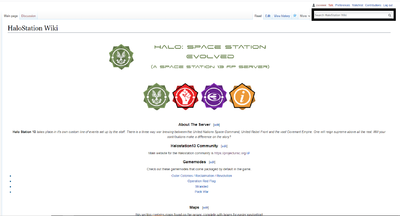
As shown here, you search for the page you would like to make. It should bring up a page like this.
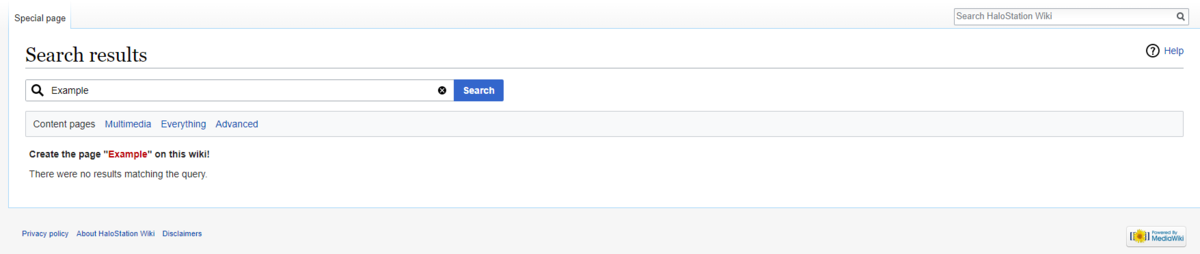
by clicking on the red text, you'll be prompted to make a new wiki page. At which point you'll be presented with a blank editor and nothing else. Then you are free to create you wiki page for everyone to see. do note however, no one will be able to access this page without the URL or by specifically searching for it the same way you did. To change this, you'll need to link the page somewhere else on the wiki, such as the guides section or one of the various faction pages, depending on where it needs to be located.
the second way to create a page is actually do the steps before in reverse and linking a non existant page first.
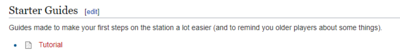
You then click the red link, similar to if you searched it. You are then free to make your wiki page.